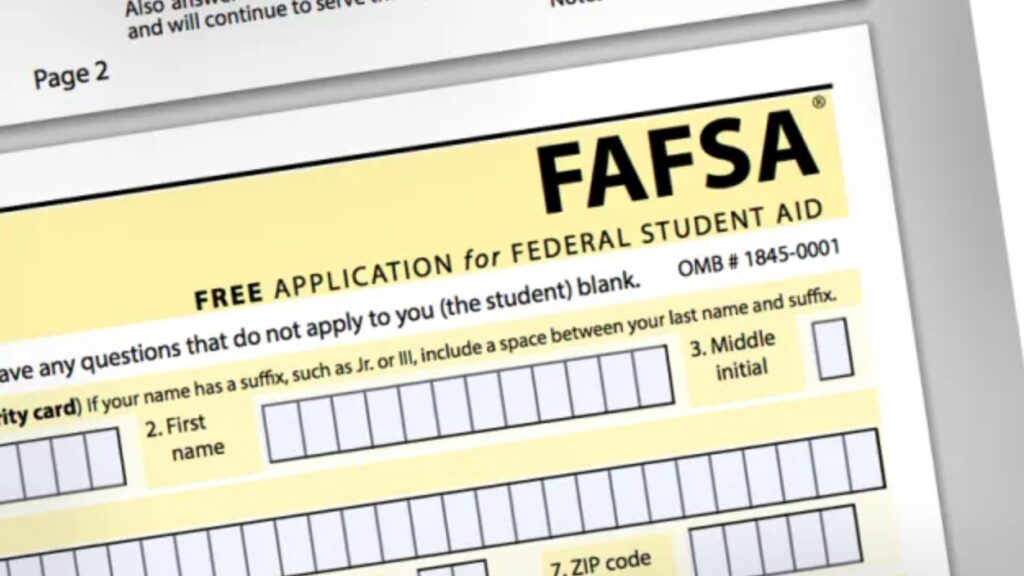Introduction
The Free Application for Federal Student Aid (FAFSA) is a crucial form for students seeking financial aid for college. Completing the FAFSA can unlock various forms of financial assistance, including grants, loans, and work-study programs. This guide will walk you through the process, ensuring you provide the necessary information correctly.
Step 1: Create an FSA ID
- Visit the FAFSA Website: Go to studentaid.gov.
- Create an Account: Click on “Create Account” to establish your Federal Student Aid (FSA) ID. This ID is used to sign your FAFSA electronically and access your financial aid information.
Step 2: Gather Necessary Documents
Before starting your FAFSA, gather the following:
- Social Security Number: If you’re not a U.S. citizen, you’ll need your Alien Registration Number.
- Federal Income Tax Returns, W-2s, and Other Records of Money Earned: You may be able to transfer your federal tax return information into your FAFSA using the IRS Data Retrieval Tool.
- Bank Statements and Records of Investments (if applicable).
- Records of Untaxed Income (if applicable).
- FSA ID: Your FSA ID for signing the form electronically.
Step 3: Start Your FAFSA
- Log In: Use your FSA ID to log into the FAFSA application.
- Select the Correct FAFSA Form: Depending on when you plan to attend college, you may need to complete a different FAFSA form. Ensure you choose the correct academic year.
Step 4: Fill Out the FAFSA Form
- Student Demographics Section: Enter your personal information, including your name, date of birth, and Social Security number.
- School Selection Section: List the schools you plan to attend. You can add up to 10 schools on the online form.
- Dependency Status Section: Answer questions to determine if you are a dependent or independent student.
- Parent Demographics Section: If you’re a dependent student, provide information about your parents.
- Financial Information Section: Enter financial information from your tax returns and other income records. Use the IRS Data Retrieval Tool if available to transfer your tax information automatically.
Step 5: Sign and Submit Your FAFSA
- Review Your FAFSA: Ensure all information is accurate and complete.
- Sign Your FAFSA: Both you and your parent (if you’re a dependent student) must sign the form using your FSA IDs.
- Submit Your FAFSA: After signing, submit your FAFSA online.
Step 6: Follow Up
After submission, you’ll receive a confirmation email. Your FAFSA will be processed, and you’ll receive a Student Aid Report (SAR) summarizing your information. Review your SAR for any errors and make corrections if necessary.
Conclusion
Completing the FAFSA is a vital step in securing financial aid for college. By following these steps, you can ensure that you provide the necessary information accurately and timely, maximizing your chances of receiving aid. For more detailed information and assistance, visit Federal Student Aid.